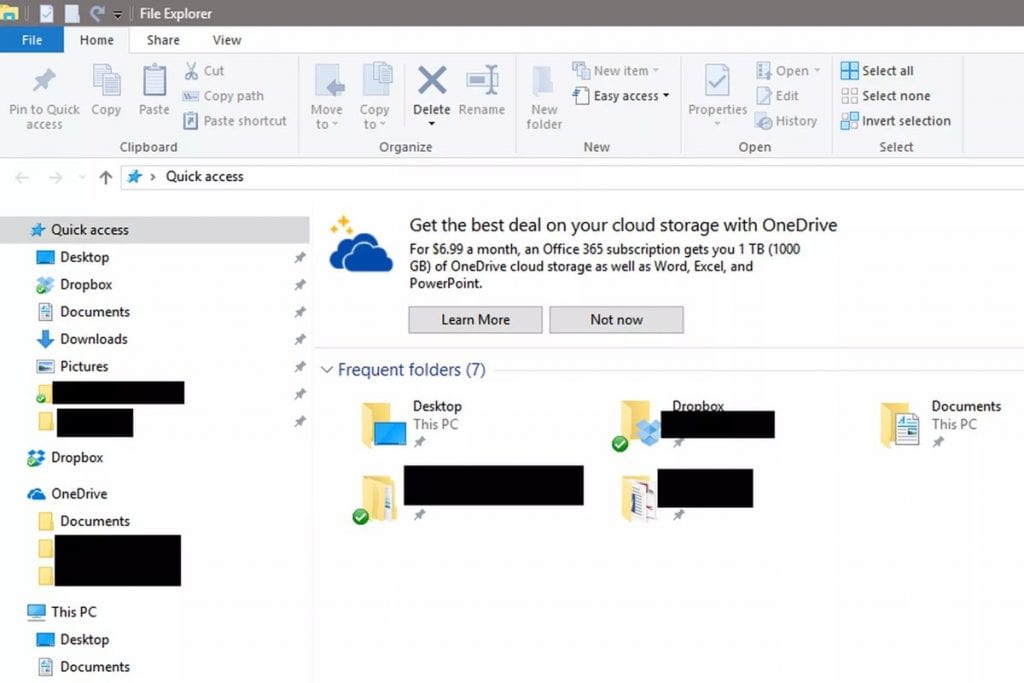This has led to unobtrusive advertising of apps from the Windows store and even others from other company services. The latest information shows that File Explorer will be the next storefront, with OneDrive advertising. OneDrive is fully integrated into Windows 10, and Microsoft wants to exploit that union by trying to get users to subscribe to their service, thereby getting more space. This tactic led the company to now showcase advertising directly where users use OneDrive in File Explorer. This “novelty” was already seen by several users, who quickly reported it. The presence of this advertising is not new and had already appeared before, but so far discreetly and found in less intrusive places. This change shows that the tech giant Microsoft is more aggressive and wants to enhance its OneDrive service and Windows 10 as an advertising vehicle.
How to “Disable” advertising in Windows 10 File Explorer?
This new way to promote OneDrive, and probably other products, can be configured to be displayed or not. Access File Explorer and from the View menu choose Options. Then go to the View tab and look for Show sync provider notifications and turn off the option. Please note that disabling this option may cause you to lose some OneDrive alerts, but at least you will remain free of advertising. Most users dispense with this type of advertising, and this forced presentation could be harmful to the tech giant Microsoft. At the same time, by using its dominant position, it ends up having an advantage over other similar services. Windows is different and this is further evidence that the tech giant Microsoft is trying to exploit it to the full.